How I Grew My Email List by 1,100+ & Turned It Into $25K in Revenue
A GIFT FOR YOU
I help bold, big-hearted women grow their audience in a way that actually feels good - no bro funnels, burnout, or boring-ass templates here.
I started this podcast back in 2020 when the world felt upside down and, honestly? I was just craving real connection.
Now, it’s my favorite place to riff on what’s working, what’s not, and how to build a business that feels like yours.
Think: part business school, part happy hour - with a side of spicy opinions, visibility strategy, and unfiltered behind-the-scenes real talk. Nothing’s off-limits.
Tune in and let’s grow your visibility (and your impact) - your way.
About Your Hostess
THE EMAIL GROWTH SHOW EPISODE 143
Today I wanted to dive in to all things email deliverability and how you can actually do everything in your power to make sure that your emails actually reach your audience. I’m chatting through some of the more technical aspects of email deliverability – email authentication and the crucial role that it plays. Plus, I cover the importance of regularly cleaning your email list, personalising email content, and what you can do to try and avoid spam triggers.
On top of all that, there are some practical tips and resources to help you create a healthy, engaged email list for your business!
Click play to listen below:
Email Authentication & The Authentication Process
The first step in ensuring that your emails reach your audience’s inboxes is email authentication. This involves verifying your domain to prevent your emails from being lost in spam folders or, even worse, being blocked.
Now this feels heavy and super technical – and it is a little bit – but we need to put our CEO hats on and get this done, because without it, email marketing isn’t going to work for us.
When we’re looking at the process to authenticate our domain emails (the email that is coming from your domain – @yourdomain.com not gmail, hotmail or anything free) we need to understand three elements that allow us to do this (please know that these are general guidelines but depending on what email service provider you use and where your domain is hosted, they might differ!)
- SPF: you’ll need one SPF record per domain. This record will include a little bit of code for every single piece of software that sends emails to your clients on behalf of your domain. For example, it might Convertkit, Google Workspace, Shopify – all added together in one line of code that you add to your DNS server.
- DKIM: For everyone software that sends emails on your behalf, you’ll need individual DKIM records to be added. So from the example above, you’d have a seperate DKIM you’d add for Convertkit, another one for Google Workspace and then another for Shopify. You’ll end up with multiple DKIM records on your DNS.
- DMARC: You’ll have one DMARC record for your domain – and if you use a free took like PostMark it is super easy to set up and you’ll receive weekly reports to let you know if any issues arise. PostMark: https://dmarc.postmarkapp.com
These are the three elements that we need to set up in order to tell the Internet gods that we’re legit and make sure we’re authorised to send emails to our subscribers.
Without this, our emails won’t go through.
If you need help, I’d highly recommend these two resources from Cheryl Rerick (where I learnt everything I know about email deliverability from!)
Cheryl Rerick’s Google Updates: Deliverability Webinar Free (affiliate link)
Cheryl Rerick’s Email Deliverability Unboxed Series (affiliate link)
… and here is the link to MX Toolbox that I referenced to check that you’ve done your authentication right: https://mxtoolbox.com/emailhealth
Why It’s Important To Regularly Clean Your Email List…
Regularly cleaning your email list is essential for maintaining high engagement and demonstrating to email service providers that your content is valued by your audience – and therefore should be landing in the inbox!
When it comes to cleaning our list – I’m talking about removing cold subscribers, which those who aren’t opening or engaging with your emails. They shouldn’t be there and they need to be routinely removed from your email list.
While some marketers opt for re-engagement campaigns to win back these inactive subscribers, I believe that’s not the best way to spend your time. Data tells us that there is a very minimal chance that they’ll re-engage, especially if they haven’t opened or clicked an email in 30 days or more – so there isn’t much point in sending re-engagement emails in my opinion.
Instead, on the first of every month I log into my email service provider – Kit – and select all the cold subscribers and just delete them. I don’t look at them, I don’t think twice. Just delete. This practice has helped keep my open and click rates high – whilst also helping me have the best chance to actually land in my ideal clients inboxes in the future.
How To Personalise Emails That You Send & Why You Should!
When you think of personalisation, you probably think of just starting the email with the subscribers first name right? While that’s a good start, it goes way beyond that! It extends to tailoring the content to their interests, previous interactions, and preferences, as well as using their first name in the subject line occasionally too!
By personalising your email content, you create a stronger connection with your audience, leading to higher engagement and improved deliverability – which is what we’re aiming for after all!
My favourite way to do this is to make sure I’m using the subscribers name, throughout the body of the email where it makes sense and also segmenting my list according to their previous purchases (for example all the members of The Spotlight Club are segmented as such in my ESP, so that I don’t send them sales emails for the membership – because they’re already in it!)
Spam Filters & Best Practices To Avoid Them…
Several factors can trigger spam filters and land us right in the dreaded spam folder.
Here’s some things to take it into consideration when you’re emailing:
- Your language (don’t use words like “buy now”, “free”, “guarantee” in the subject line!)
- Don’t use too many images or images that are too big (resize them in Canva if you’re unsure!)
- Make your subject lines relevant to the topic of the email – no click bait here
- Don’t use URL shorteners – just hyperlink the original URL to a sentence or button in the email
- Try to refrain from excessive caps or too many exclamation points!!!
- Do your best to foster engagement by sending out valuable emails, instead of just sending an email to send an email.
By steering clear of these spam triggers and prioritising genuine & engaging content, you increase the likelihood of your emails reaching your audience’s inboxes.
Ok, So Action Steps From Today:
- Do the work to make sure your domain email is authenticated. The hard deadline for this is April 1, 2024 but honestly, the sooner the better!
- Create a routine around cleaning your list, in a way that feels good for you. If once a month is too much, make it every second month but put it on your calendar and make sure it happens!
- Focus on sending out valuable, personalised content to your email list once a week, checking that you’re doing all you can to avoid those spam triggers and keep an eye on your email analytics to make sure they’re going in the right direction.
… and remember, if you want support with any of this, come and join me and 250+ other women in The Email Growth Club! For just $27 a month you can get live coaching from me, on demand trainings, tools, templates and 24 hour support throughout the week.
We’d love to have you – here’s the link:
Click here for more info & to join The Email Growth Club!
Love this post? Save it for later:
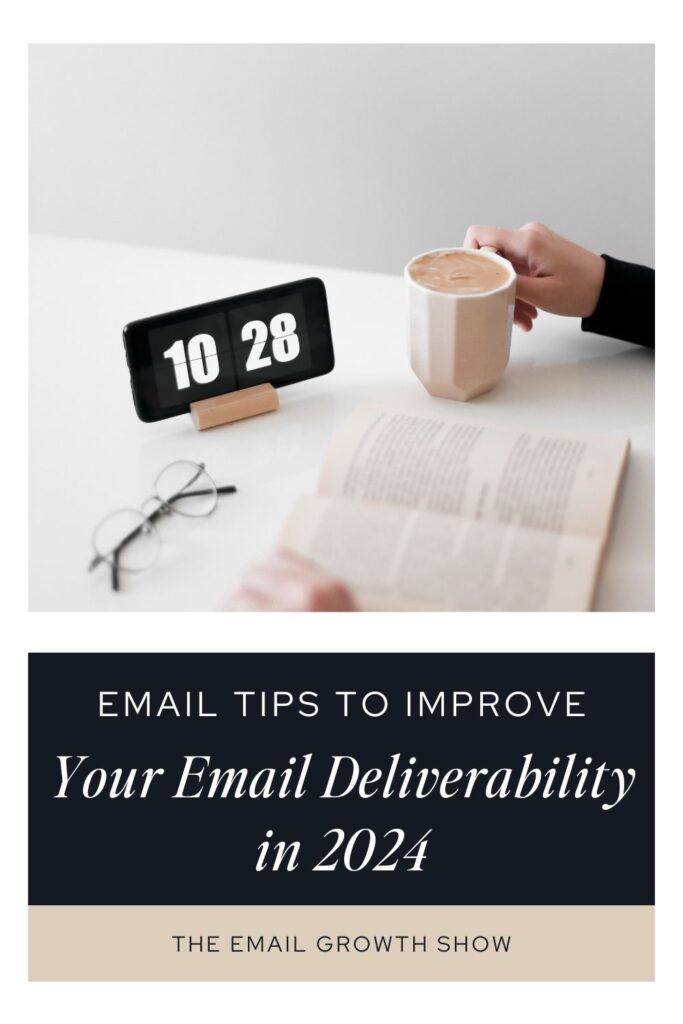
Full Transcript
Kylie Kelly [00:00:00]:
There’s a lot that I’ve learned over the last little while that I’m like, I am surprised I haven’t been in more spam folders because I’ve been doing all of these things, trying to send out and not actually realizing the repercussions that they could have. Hey. I’m Kylie Kelly and I’m obsessed with all things business and motherhood, and helping you navigate the messy and magical seasons of both. I’m a boymama that grew a successful photo biz before hanging up my straps in 2020 to pivot. Yes. We’re allowed to do that. Now I help other CEO moms just like you grow an audience of raving fans fast, but this podcast is way more than that. Think of it as your coffee date or happy hour with your girlfriends as we talk real life.
Kylie Kelly [00:00:42]:
Money, challenges, growth, frustrations, marketing, the messy middle, it’s all welcome here. So get comfy and join us. Welcome to this mumma means business. I’m so glad you’re here. Hello, my loves, and welcome back to episode 143 of the podcast. Now today, we’re gonna be wrapping up a kind of 3 part accidental series around email marketing. Although, this is not gonna be the last time you hear me talk about it because I’m obsessed with this kind of marketing. But today, I wanna share the secret sauce to ensuring that your emails actually reach your audience.
Kylie Kelly [00:01:15]:
Yes. We’re talking a lot about email deliverability. Now if you haven’t caught the last 2 episodes, I would go back to episode a 141 and a 142 and listen to those first. Because I spoke in those about what I would do if I was scoring my email list from 0 today. And then I went on to talk about the best practices for your email list and what to send your subscribers. They lay the foundation for our email marketing efforts. Right? But now I want to get really, really specific on how to actually land in our subscribers’ inboxes so that they actually see the hard work that you’re pouring into your email marketing efforts. Now you might be thinking, Email deliverability? That sounds like a bit technical.
Kylie Kelly [00:01:51]:
But here’s the thing. Whether you’re brand new in business or you are experienced, whether you’re a small business owner or or just starting out with your first email list, getting your emails seen and not lost in the dreaded spam folders is the most important part. It’s crucial. Something that I think would be really supportive for you through this episode is I have an email marketing terminology and KPI guide. So if you are like, what do half of these things mean? Or if you wanna know what the standards are when you’re talking about open rates, click rates, unsubscribes, this freebie will be great for you. So I’ll put the link in the show notes for that. But it’s literally everything that you need to know when you’re getting started with email marketing. I would love you to go and grab it before you dive in into this episode.
Kylie Kelly [00:02:32]:
I would grab a notebook and pen and get ready because you’re in the right place to learn how to make each email actually land in the inbox. Let’s jump on in. Okay. So high level view about email authentication because you need to know about these changes. If you have an online business, I’m sure you would have heard about these already. There has been a lot of talk and a lot of buzz about them in the spaces that I’m in because if you are not authenticated, if the interwebs don’t know who is sending the emails through their email service provider, if you have not done the steps you need to to authenticate your domain email, which as an example, mine is kyliekelly.com. Right? So it’s that domain email that needs to be authenticated. If you have not done this, come April 1st this year.
Kylie Kelly [00:03:14]:
So if you’re listening after the 1st April, this has probably already happened and you’re aware of this. If you’re listening in real time, come April 1, there’s a hard deadline that Google and Yahoo and Microsoft are gonna start blocking emails that aren’t authenticated. So that means that you won’t get anywhere near anyone’s So what does it mean to be authenticated? Now this is where it gets a little bit gray because every email service provider and domain host do things a little bit differently. The three things I want you to know about, so then you can go and Google them in relation to the software that you use, is the SPF, which is the sender policy framework, DKIM, which is the domain keys identified mail, and DMARC, domain based message authentication reporting and common ones. Now you don’t need to remember what they stand for. Honestly, I’m reading that right now. I don’t remember what they stand for. But you just need to know that these three things are the most important thing to authenticate your emails.
Kylie Kelly [00:04:06]:
You need to have one SPF record on your domain. You need to have a DKIM for every piece of software that sends emails on your behalf, and then you need one one DMARC policy as like the backup plan for your domain. If you don’t know any of this, if this sounds like another language, that is okay. It did for me as well. But all I want you to think about right now is that these three things help verify that your domain is authorized to send emails to your list. Right? It’s kind of just like saying, like, yes. They’re legit. They’re not.
Kylie Kelly [00:04:36]:
Some spammer. So by making these protocols, making this whole email authentication thing mandatory now, it’s literally just gonna be reducing the amount of spam that’s out there in the interwebs. Right? So it’s really important that you properly configure these settings so it improves your deliverability so you don’t end up in the spam folder, or blocked, even worse, in Google jail. Right? It’s gonna help establish that you’re a legitimate business sending legitimate emails. Now this sounds so technical, and, honestly, I was dealing with this with all of my members in the spotlight club. There’s almost 200. I was helping them all through January February. The first time Google, Yahoo, and Microsoft came out with these changes and making it mandatory, they said that there was a February 1st deadline.
Kylie Kelly [00:05:19]:
So you can imagine it was like frantic city. So I was helping all of my clubbers get all of this sorted, and we did really, really well. But then Google, Yahoo, and Microsoft moved the the finish line. They moved it to April 1, which means we do have a little bit more time now, which is fantastic. So if you have not done this, if you were like, I have no idea what the heck you’re talking about quietly. Like, what is this? This is really important. If you send emails on behalf of your business, if you have an email list that you communicate with, you need to make sure that your email is authenticated. So all I would be doing is Googling the email service provider that you use, the domain host that you use.
Kylie Kelly [00:05:54]:
How do you authenticate emails for ConvertKit on GoDaddy, right, as an example. Now these three things that I mentioned before, the SPF, the DKIM, and the DMARC, all they are is records that you add to your own server on your domain. It’s called the DNS. So for as an example, my domain, kyliekelly.com, is actually hosted through Squarespace. So what I had to do was get get my SPF record, my DKIM and my DMARC records, log in to Squarespace, access my DNS, which is like the server, and add the records. Copy and paste the records that I was given onto Squarespace in my DNS. And I was good to go. So although it sounds super technical and really hard and it’s like, I just wanna put my head in the sand and not even think about this, it’s not that hard when you can follow the step by step.
Kylie Kelly [00:06:40]:
So sit down, make a list of any software that sends emails on your behalf. So you you might have, like, a Google Workspace like I do. You might have your email service provider. So Convertkit, MailerLite, Flodesk, ActiveCampaign. There’s a there’s a stack of them. Right? You’ll have an email service provider. You might have things like Shopify or, apps that Bonjoro or apps that send emails, even course emails to people on your behalf. The main thing is that it’s coming from your domain email.
Kylie Kelly [00:07:11]:
So when you look at the email that they’re sending, is it coming from your at kyleakelly.com? Or is it coming from help at bonjoro or whatever? Right? So, like, just have a look to make sure that it’s coming on behalf of your domain. If it is, you’re responsible with that and that needs to be authenticated so that those emails get delivered. So heavy one for number 1, and I apologize, but it is very important. So make sure you were sorted out with your SPF, your DKIM, and your DMARC. There is actually a tool online. If you’re not sure, if you’re like, oh, I think I am, but I wanna check. Anything I talk about today, I’ll put the links in the show notes of the episode, but there is actually a tool called the MX Toolbox where you can put in your domain. Click on email health and it will give you a rundown.
Kylie Kelly [00:07:51]:
It will check blacklists. It’ll give you any errors. It’s a really good place to like look and see if there’s anything that you think could be a problem. And then you can always reach out to your email service provider, your domain host, and figure it out from there. So, again, number 1, really important when we’re talking about deliverability is to make sure that your emails are authenticated. If you have questions, as I said, hit reply. Send me an email at hello at kyliekelly.com or hit me up on Instagram in my DMs. I’m here to help as much as I can. If you are in the Spotlight Club, we did a bonus training with Cheryl Rerich and she is like the email deliverability queen with all of this stuff. So if you’re in the spotlight club, log in and watch that training. If you’re not in the spotlight Club, Cheryl actually did the Email Deliverability Unbox series where I learnt all of this from. So what I will do, I will put my affiliate link in the show notes below. So if you wanna go and dive in deeper, she has so much support and so many tools. And if you need more help, she’ll be a great place to go. Are you ready to move on? That was a lot, I know. Number 2.
Kylie Kelly [00:08:52]:
I wanna talk to you about cleaning your email list regularly. Now you’ll notice a lot of this stuff, there are no rules. Right? There’s nothing black and white with any of this. It all comes back to what feels good for you. So what I want you to think about is how often do you remove cold subscribers? Now cold subscribers are people that aren’t engaged. They’re not opening. They’re not clicking. They’re just kinda sitting there on your list doing nothing. They don’t need to be there. How often are you actually cleaning them out, removing them? Why this is important is because regular list cleaning helps maintain a high engagement rate, which actually tells your email service provider and the Internet gods that, oh, god. She sends really great emails. Like, I always love to hear from her. So let’s make sure we deliver them properly. Right? So, again, it’s gonna help you deliverability. You’re going to see all your open rates, your click rates. Everything’s gonna go up if you have an email list that’s fully engaged.
Kylie Kelly [00:09:42]:
So to do that, we wanna make sure that we are removing anyone that’s not engaged. Now everyone has their own way of doing this. Some people will send, like, reengagement campaigns. So I’ll send emails out to those people to try to get them to engage again so they can stay on the list. I don’t bother. I have a very minimal amount of time, working school hours. I need to focus on big problems, right, not little ones. I feel like as a solopreneur, we need to be focusing on, like, $10,000 problems, not 10¢ problems. That’s what I feel about this. This is like a 10¢ problem. If I had a lot more time, maybe I would worry about people that had already gone cold, but I don’t have it, so I just delete them. How that looks for me in ConvertKit, which is the email service provider that I use, is there’s actually a drop down in their main subscriber menu where you can select cold subscribers. So that’s gonna bring up anyone that hasn’t opened or clicked an email in 30 days. So what I choose to do is I have a reminder on the 1st of every month to go in and remove the cold subscribers. It’s something that I’ve gotten into the habit of. I just go in, select them, delete and be done with it.
Kylie Kelly [00:10:44]:
And that keeps my open rates at about 55, 60% and my click rate at about 4%. So great stats when you’re talking about email marketing. So that’s how I choose to do it. I just delete them and I move on with my day. You can do it in a different way. If that doesn’t feel safe for you, if you’re like, Oh, that’s a bit scary. Make it 60 days. Days. Make it 90 days. There is data that suggests that if they haven’t engaged in 30 days, the likelihood that they’re gonna engage again is really slim. So don’t overthink it. Don’t waste too much time on it. But make sure you have a process where you’re overthink it. Don’t waste too much time on it. But make sure you have a process where you’re removing those cold subscribers regularly. Once a month, once every 2 months.
Kylie Kelly [00:11:21]:
That’s gonna make sure that your email deliverability is as good as it can be. Your click rates, your over rates, everything stays really high and you have this engaged, warm list that actually wants to hear from you. Now number 3 is a little bit of a no brainer but I want you to make sure you’re personalising the email content. Okay? So not just the subject line. So you would have seen and gotten emails where it’s like, Kylie, have you seen this? Or they’re putting their first name in the subject line. You can certainly do that to stand out in the inbox, but I also want you to be personalising the content. So if you can personalise the content by using their first name, by sending it to a specific segment, if you can tailor the content according to their interests and what they’ve done before, what they wanna hear about using their first name, things like that. It’s going to have, again, a higher engagement rate, which means that the Internet gods are gonna be like, oh, yep.
Kylie Kelly [00:12:07]:
Let’s get this to the inbox. They wanna hear from her. So make sure you’re personalising the email content where you can. Number 4 I wanted to talk to you about was spam triggers. Now this is a big one because there’s a lot that I’ve learnt over the last little while that I’m like, I am surprised there haven’t been any more spam folders because I’ve been doing all of these things, trying to send out and not actually realising the repercussions that they could have. Let’s run through exactly what these spam triggers are, keeping in mind that I want you to also be focusing on everything else we talked about. I want you to authenticate your email, be sending great emails out, be engaging your list, be removing cold subscribers, and then thinking about this when it comes to the weekly emails that you were sending. Remember last week we talked about sending emails at least once a week.
Kylie Kelly [00:12:52]:
That’s what I want you to be be aiming for and that’s what I want you to be doing. So let’s run it through these. So the first one I wanted to mention was the language that you’re using. So in your subject line specifically, try to avoid using sales based words like buy now, free, guarantee, using too many capital letters, too many exclamation points. That type of language will indicate to the Internet gods saying, like, this sounds a bit dodgy. Now the way that I like to think about this when it comes to language for your emails is, like, would you say this to a person? I probably wouldn’t sit with you over a cup of coffee and say, free bundle, grab it now. Exclamation point. You know, I wouldn’t I wouldn’t do that, would I? Because that would be weird and you would leave pretty damn quickly.
Kylie Kelly [00:13:33]:
So think about when you’re sitting with your friend, how do you talk? That little test is gonna do you really well when it comes to evaluating whether or not the language you’re using in your emails and your subject line is that of a human. Think about your language carefully. Number 2 is a high image to text ratio. So emails that contain too many images and not enough text could trigger spam filters. In the same vein, if you’re uploading an image and it’s a massive file, so if you haven’t scaled it down using Canva or if not like a smaller graphic, if it’s like a big professional image, that can also trigger the spam folders. So just think about how you’re using images in your emails. I’m not saying don’t use images. I use them all the time.
Kylie Kelly [00:14:13]:
I’ll probably put an image in most of my emails, especially if I’m promoting something or I wanna share something. I love sharing images. I used to be a photographer. Like, I love images. But just do it mindfully. One image per email. Make sure it’s small. Make sure it’s, like, left aligned. It doesn’t stand out. Just make sure that it feels right. The next one I want to talk about was misleading subject lines. This is like a clickbaity subject lines. Now, of course, we want to spark curiosity. Right? The best subject lines make us curious because then we open and then we read and then that’s their job done. But we don’t want it to be too clickbaity. So make sure you’re using subject lines that aren’t deceptive, that aren’t misleading, that they actually reflect the content of the email.
Kylie Kelly [00:14:55]:
So when we talk about this, it’s more if it’s just an email subject line that you know will be opened but the email has nothing to do with it. Right? So make sure that it really relates to the content of the email. I actually do have a guide of a 120 subject lines that I’ve used in the past that have gotten really great results. If you would like a copy of that guide, I’ll put the link to that in the show notes as well. But that would be really helpful. If you get really stuck with subject lines, grab that guide because you’ll be able to just look at what the intention of the email is and then you’ll be able to pull a subject line and personalise it and it’ll be perfect and good to go. So I’ll put the link to that guide to the sign up. It’s a free resource in the show notes below.
Kylie Kelly [00:15:35]:
The next one I want to mention was using shortened URLs. So spammers frequently use URL shortening services to make sure that they kinda disguise their malicious content links. Right? So even Bitly. I’ve had plenty of Bitly links come in that are spam links. Right? So just be careful that if you are using shortened URLs, try to use them through your domain. So for me, maybe kylakelly.com/email and it redirects somewhere. Right? It would be a good URL to use instead of a bit.ly. That might be spammy. Just make sure when you’re using shortened URLs, if you can use your domain, use it. You’re paying for it for a reason. Try to use it as much as you can and just be really careful if you are shortening them. In an email campaign, I think the best practice is just to hyperlink a sentence and link it to the long link. Right? Just to or even just put a click here to find out more and and hyperlink the click here to find out more to the original link. Things like that are way easier in email. You don’t need to use a shortened URL.
Kylie Kelly [00:16:33]:
The shortened URL piece really comes into play for things like this. If I was sending you somewhere, if I had a kyleokelly.com/email, it’d be really easy for you to remember, right, rather than giving you some big long link. So I think when it comes to email marketing, just use the long link. Just hyperlink the text in the email so that it goes to the right place or use a button or whatever. You don’t need to use a shortened URL. Okay. And we have 2 more. So I mentioned this before but excessive use of caps and exclamation points. So using all caps or too many exclamation points, especially in the subject line, can trigger spam filters. So again, they are normally associated with spammy or aggressive marketing messages. And I know if you’re like me, you’re probably just damn excited so that’s why you’re using a lot of exclamation points. Just try to refrain a little bit. You can definitely use 1 or 2. Please be yourself. Talk like you would talk. If you’re excited, use an exclamation point.
Kylie Kelly [00:17:22]:
But just be mindful that you’re not excessively using either of those things. And lastly, I know I’ve banged on about this, but the lack of engagement. So over time, if your emails consistently receive low engagement rates, so low open and click rates, it can signal to providers that your content is not valued by your email list. And that, again, increases the chances of being filtered as spam. So let’s focus on what you’re sending. Don’t just send an email to send an email. Right? Focus on what value you’re actually giving to those people that are on your list. Make sure that you are encouraging them to reply and to click and over delivering in everything that you do.
Kylie Kelly [00:17:55]:
Keep those engagement rates up. Clean the list regularly. And then following those little tips about personalisation and avoiding the spam filters, you’re going to be creating this beautiful relationship with your email list that is then gonna benefit your business as you do launch, as you do then nurture and sell to them. So I hope you found that really helpful. Any resource that I’ve mentioned today, again, is linked into the show notes. If you want an action list of this broken down really easily to follow, head over to the show notes because I have written out a blog post with the action steps at the bottom so you can just work through them. Don’t be overwhelmed. Do one at a time. And I know that your email list is gonna be healthier than ever because you’ve poured this love and time and attention into it. I love you loads. I’m cheering you on. I know you’ve got this. If you have any questions, if you need any support, please do not hesitate to reach out. Either send me a DM on Instagram or email me at hello at kylakellley.com, and I’m here for anything that you need. Alright. That’s all from me for now.
Email Tips To Improve Your Email Deliverability in 2024
March 15, 2024
Date published
Filed under

Start to build a business that feels fucking good. You in?
This is my FREE weekly newsletter where you get the raw unfiltered BTS into life and business plus all the sneak peeks into what’s coming soon and of course, all the VIP treatment as I drop exclusive offers your way. I don’t hold anything back (& you deserve nothing less).
Not to brag, but my emails kinda rock.
Screw the junk mail, I'm bringing "real" right to your inbox.
FREE Weekly newsletter // FREE WEEKLY NEWSLETTER // FREE WEEKLY NEWSLETTER // FREE WEEKLY NEWSLETTER // FREE WEEKLY NEWSLETTER // FREE WEEKLY NEWSLETTER // FREE WEEKLY NEWSLETTER // FREE WEEKLY NEWSLETTER // FREE WEEKLY NEWSLETTER // FREE WEEKLY NEWSLETTER // FREE WEEKLY NEWSLETTER // FREE WEEKLY NEWSLETTER // FREE WEEKLY NEWSLETTER // FREE WEEKLY NEWSLETTER // FREE WEEKLY NEWSLETTER // FREE WEEKLY NEWSLETTER //
home
meet kylie
podcast
mastermind
ABOUT
Kylie Kelly is a visibility coach, helping female entrepreneurs grow their email list fast!